-
Type:
New Feature
-
Resolution: Fixed
-
Priority:
Normal
-
Affects Version/s: None
-
Component/s: None
-
Security Level: Jimmy
-
None
-
None
User Story
Main Scenario
- The keikai-based application loads data into a template file from a database dynamically, no way to determine width and height in advanced. It has to resize the width and height after the cell data are populated by the system itself not by the end users manually.
- The app provides read-only view to users without row and column headers, so users cannot resize the width and height manually.
1. As an end-user, I can make the row height automatically fit the content, e.g. a cell with multiline text or wrap text
2. An an application developer, I can call a method to make the row height automatically fit the content.
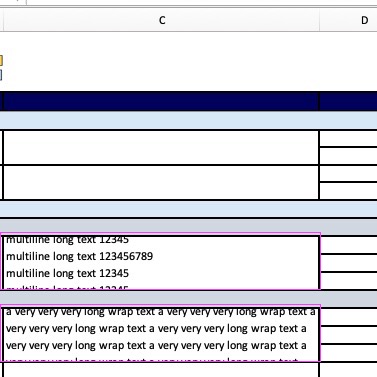
Ref: https://www.ablebits.com/office-addins-blog/2017/03/08/excel-row-height-change-autofit/
Acceptance Criteria
1. when an end-user double-clicks the bottom border of a row, the row adjusts automatically its width to fit the content.
2. when an end-user selects multiple rows (clicking and drag over row headers), he double-clicks one of the row bottom borders, all selected rows adjust their height to fit their content
3. if a cell contains a wrapped text, keikai adjusts the row height based on the current column width.
4. an application developer can call a method to auto-fit the height of one or multiple rows.
For merged cells
1. keikai should work on a merged cell with multi-lines text and a wrap text, e.g. resize the last row of a merged cell or distribute the changed size to each row of a merged cell.
2. This behavior should be configurable to enable because it's different from Excel default behavior.
3. property name is enable-auto-fit-merged-cell : true | false, default: true
details
- Excel doesn't auto-fit row height for a merged cell by default
- An Excel add-in can auto-fit row height on merged cells and a cell with wrap text.
- relates to
-
KEIKAI-416 support column width autofit
-
- Closed
-
-
KEIKAI-565 AutoFit for height doesn't produce an enough height
-
- Closed
-
-
KEIKAI-575 AutoFit for height supports for a horizontal-merged cell
-
- Closed
-
-
KEIKAI-657 provide a min-height property for rows with auto height calculation
-
- Closed
-