-
Type:
Bug
-
Resolution: Fixed
-
Priority:
Normal
-
Affects Version/s: 5.8.1
-
Component/s: None
-
Security Level: Jimmy
-
None
-
None
Steps to Reproduce
1. import the file
2. check the width of those columns with texts
Current Result
each width is not wider enough to accommodate its text in keikai
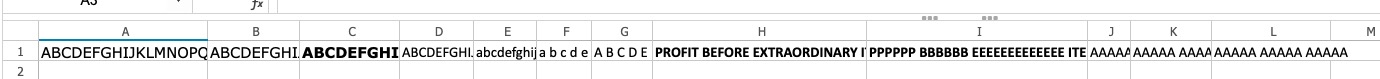
But all widths are wider enough to accommodate its text in Excel
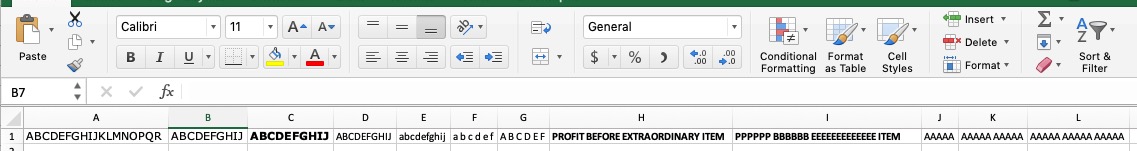
Expected Result
the width in keikai doesn't have to be the same pixel as in Excel, but if the column width can accommodate its text in keikai
debug info
1. adjust each column width with AutoFit in Excel to be the exactly-wider enough width
- relates to
-
KEIKAI-772 keikai renders a best-fit column width quite differently from Excel
-
- Closed
-
-
KEIKAI-745 the column width with custom size and bestfit displays larger
-
- Closed
-