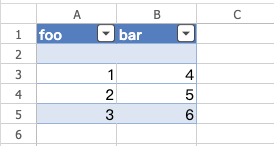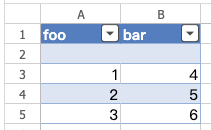-
Type:
Bug
-
Resolution: Fixed
-
Priority:
Normal
-
Affects Version/s: 5.4.0
-
Component/s: None
-
None
-
None
- relates to
-
KEIKAI-319 insert at the 1st row of a table doesn't keep consistent row style
-
- Closed
-