-
Type:
Bug
-
Resolution: Fixed
-
Priority:
Normal
-
Affects Version/s: 5.3.0
-
Component/s: None
-
None
-
None
Steps to Reproduce
1. load the attached file
2. check C1
Current Result
7.9
Expected Result
8.0, the same as Excel
Debug Information
1. All formulas are the same but different formats specified. column C format: 0.0, column B format: 0.00
2. all AVERAGE results in column B are 7.95, in column C, they should be 8.0
3. cell values in A1:A5 are different in Keikai and Excel after show more decimal places:
keikai:
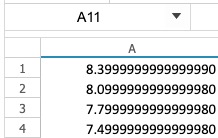
Excel:
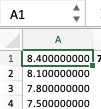
Root cause
In Excel file, A1:A4 are:
8.3999999999999986
8.0999999999999979
7.799999999999998
7.4999999999999982
<c r="A1">
<v>8.3999999999999986</v>
</c>
But Excel just shows them as
8.40000000000
8.100000000007.80000000000
7.50000000000
Keikai's calculated result is 7.9499999, so if set to 1 decimal place, it's 7.9 instead of 8.0
Excel's calculated result is 7.95, so with 1 decimal place, it's 8.0
- relates to
-
ZSS-691 Support calculation in Excel's double precision
-
- Closed
-
-
KEIKAI-609 Keikai formats a number differently from Excel
-
- Closed
-
-
KEIKAI-348 reduce the time to convert a double into Excel precision
-
- Closed
-