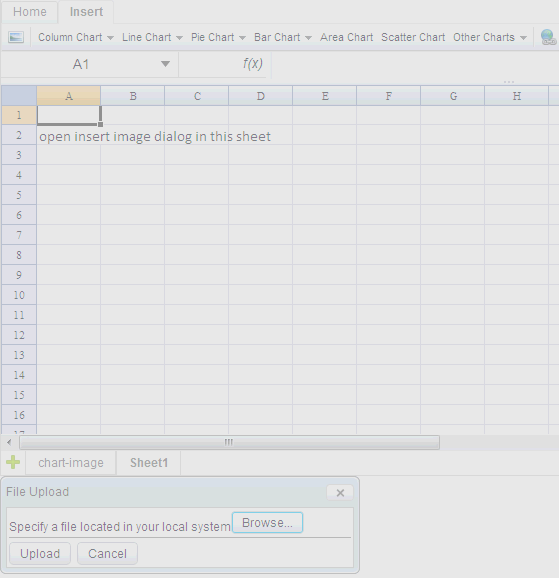-
Type:
Bug
-
Resolution: Fixed
-
Priority:
Normal
-
Affects Version/s: 3.0.0 RC
-
Component/s: ZSS Component Client
-
None
Reproducing Steps:
- open zss.test/496-insertPicture.zul
- select "Sheet2"
- open "insert Picture" dialog and click cancel to close dialog
- select "chart-image" sheet
- select "Sheet2" again
- open "insert Picture" dialog
Expected:
The dialog is open.
Actual:
The whole Spreadsheet is disabled. You can see dialog appearing below the Spreadsheet.