-
Type:
Bug
-
Resolution: Fixed
-
Priority:
Normal
-
Affects Version/s: 3.0.0 RC
-
Component/s: ZSS Component
Problem Description:
Excel auto filter behavior: http://www.contextures.com/xlautofilter01.html
after applying first filter, the second should only contain non-filtered data for selection
Reproducing Steps:
- display attached file within Spreadsheet
- apply "header 1" filter, select "1" only
- apply "header 2" filter, it contains only non-filtered values only (i.e. a,b,d), select "a"
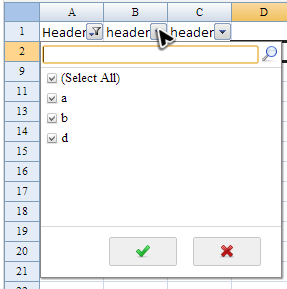
- click "header 2" filter again
Expected:
filter should only contains non-filtered values for selection, i.e. a, b, d
Actual:
"header 2" filter contains all available values for selection.
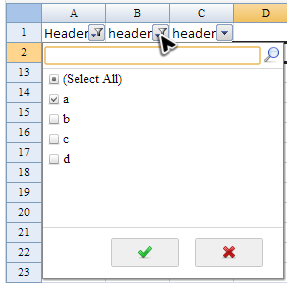
- relates to
-
ZSS-470 "Blanks" in Autofilter drop-down list never shows checked
-
- Closed
-