-
Type:
Bug
-
Resolution: Fixed
-
Priority:
Normal
-
Affects Version/s: 3.9.3
-
Component/s: None
-
Security Level: Jimmy
-
None
Steps to Reproduce
1. import 1376-explicitNumberFormat.xlsx
2. export it
3. open the exported file in Excel
Current Result
the number in A1 looks different from the one in the original file
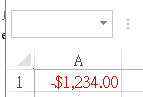
Expected Result
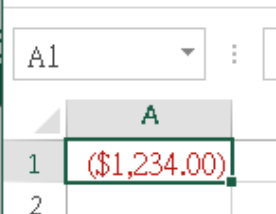
Debug Information
1. The source file style.xml contain an element:
<x:numFmt numFmtId="176" formatCode=""$"#,##0.00_);[Red]("$"#,##0.00)" xmlns:x="http://schemas.openxmlformats.org/spreadsheetml/2006/main" /> but the exported file doesn't have that record.
2. the exported file become built-in format index 8
<x:xf numFmtId="8" fontId="0" fillId="0" borderId="0" xfId="0" applyNumberFormat="true" />