When using AutoFilter, users type text or number in the search box and press OK button. Excel will apply the filter according to searching result.
For example, if a user type "100" like the screenshot below
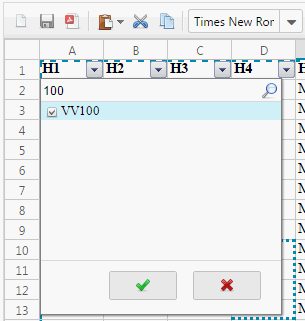
After clicking OK button, only those rows containing "VV100" should be visible.
- relates to
-
ZSS-1089 ZSS doesn't apply searching result when the filter is applied
-
- Closed
-
-
KEIKAI-709 users can unselect items filtered by search to hide them
-
- Reopened
-