-
Type:
New Feature
-
Resolution: Fixed
-
Priority:
Normal
-
Affects Version/s: 3.0.1
-
Security Level: Jimmy
-
None
User Story
In the current state, calendar items displayed in day-of-month mode will show the start time header if they are in a single day, but will not display if an item is multi-day.
Acceptance Criteria
provide options to choose to display or not display header in the same way for all item types.
(add start time header to multi-day items, and remove start time header for single day items)
Details
ZK Calendar
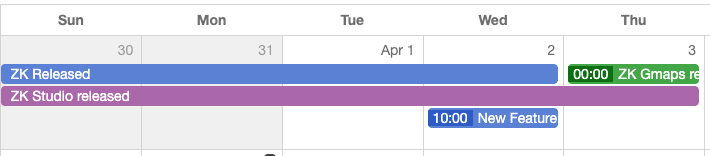
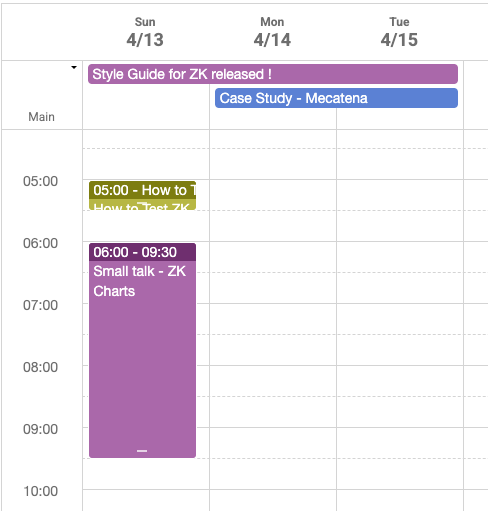
Google calendar
month view
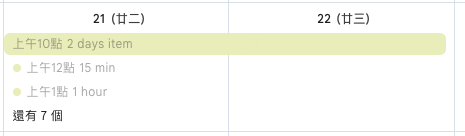
- time first, title after
- a space character separates the time and the title
week view

- title first, time after
- a comma separates the title and the time (different from month view)
Workaround
removing header for single day items can be done in CSS:
.z-calendars-month-body .z-calitem-header { display: none;}