-
Type:
New Feature
-
Resolution: Done
-
Priority:
Minor
-
Affects Version/s: 7.0.4
-
Component/s: None
-
Security Level: Jimmy
-
None
-
ZK 8.0.1
-
None
Steps to Reproduce
- run attached auxhead.zul
- move horizontal scrollbar to right most end by clicking the blank aside by the arrow icon instead of the arrow icon itself
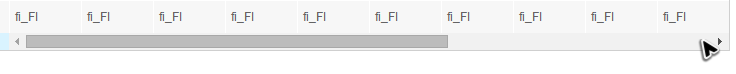
- move horizontal scrollbar to left most end in the same way again
(or move the scrollbar to the right and left very fast)
Actual Result
some Auxheaders change their colspan.
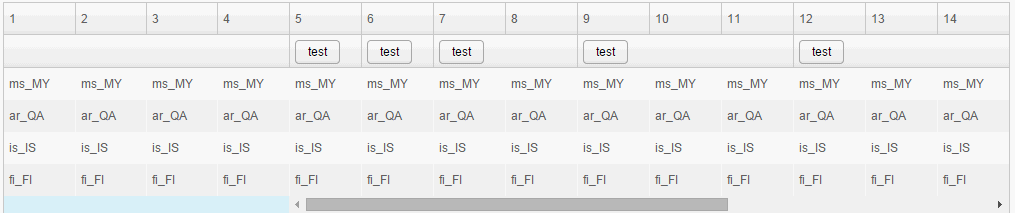
Debug Infomation
Do not set width on those Auxheaders, then this issue doesn't happen.
Workaround
specify the "width" on a <column> instead of an <auxheader>.
