-
Type:
Bug
-
Resolution: Won't Fix
-
Priority:
Normal
-
None
-
Affects Version/s: 7.0.1
-
Component/s: Components
-
Security Level: Jimmy
-
None
-
Environment:
Safari 5.1 on iPad (iOS 5.1.1)
Chrome 34 on Android
-
None
Steps to reproduce
- run attached zul and ViewModel. (There is a Grid with one frozen column.)
- visit the zul with Safari 5.1
- use finger to drag to the right to show more columns
Actual:
the frozen column is moved by dragging.
Before dragging, the first column contains "row 1, row 2, row 3..."
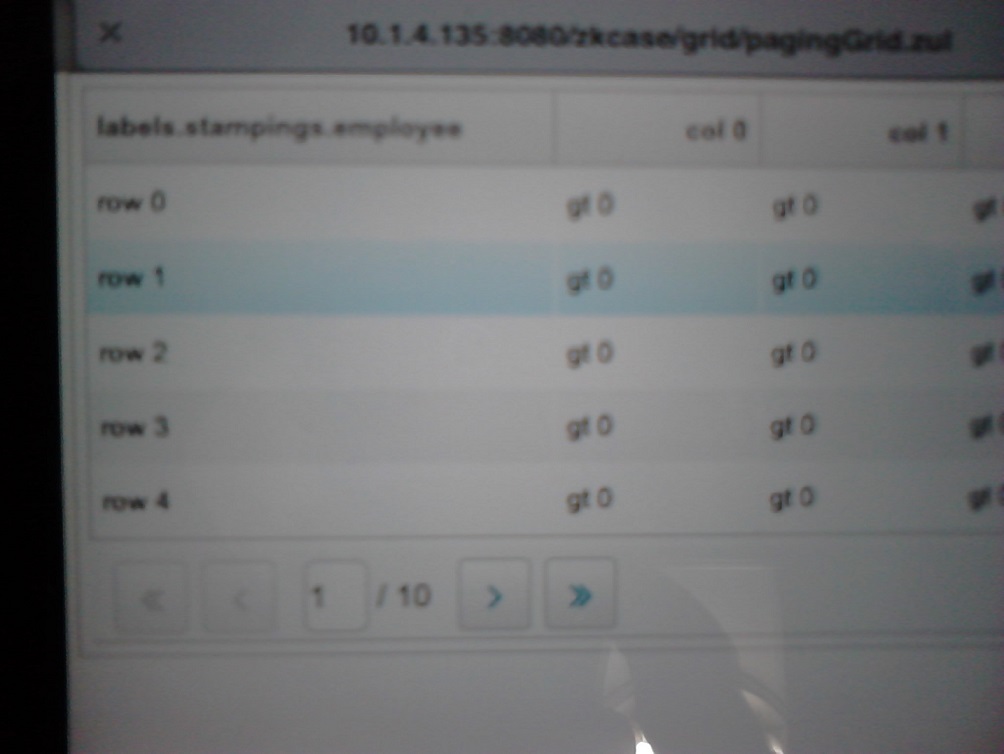
After dragging, the first column is moved.
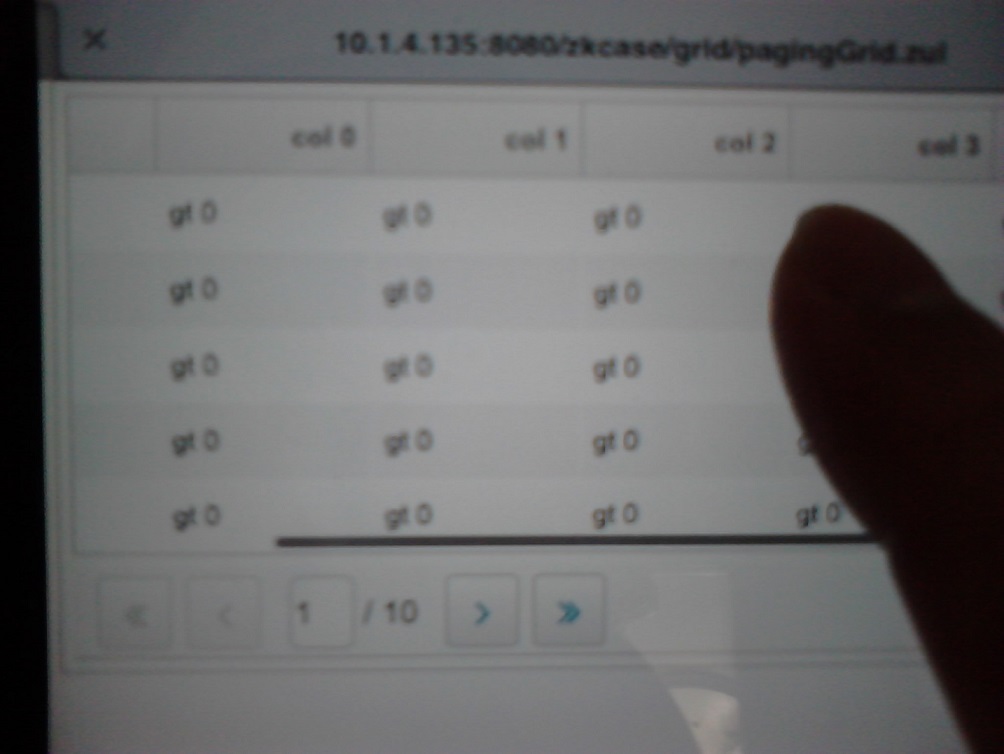
Expected:
the frozen column should not be moved by dragging.
Extra Information
the same page looks like in Chrome on PC
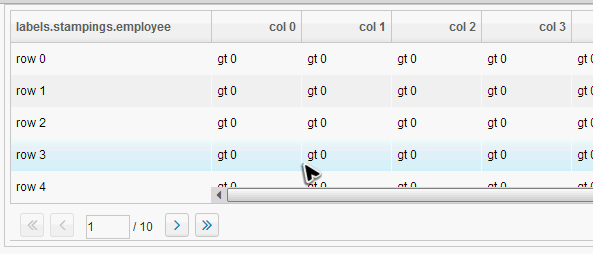
- is blocked by
-
ZK-2299 Frozen column support on tablet device
-
- Closed
-