-
Type:
Bug
-
Resolution: Fixed
-
Priority:
Major
-
Affects Version/s: 6.0.0.FL
-
Component/s: None
-
None
-
None
Steps to Reproduce
1. open mortgage_refinancing.xlsx![]() in Excel and keikai 6.0.0.FL.20231124-Eval
in Excel and keikai 6.0.0.FL.20231124-Eval
2. check the formula at D5
3. compare both results
Current Result

Expected Result
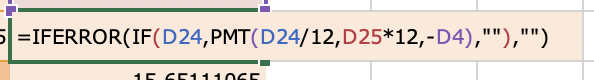
in excel, display D24 in the same color
Debug Information
- compare the formula in D6 between Excel and keikai, you will find the same issue