-
Type:
Bug
-
Resolution: Fixed
-
Priority:
Major
-
Affects Version/s: 6.0.0.FL
-
Component/s: None
-
None
-
None
Steps to Reproduce
1. import group.xlsx![]()
2. check group related UI
Current Result
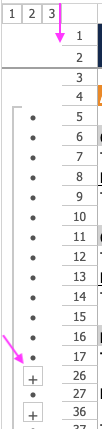
- plus icon is obviously not vertically centered-aligned
- row headers look like they all have missing left borders
Expected Result
can follow Excel design. See group.css
- suggest 2 options
- option1: add left borders on all row headers.
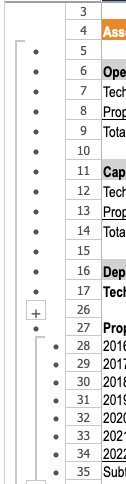
- option2: we can apply a background color (gray) on the left group area, it makes row headers look like no borders. If we add a background, it needs to make group conn
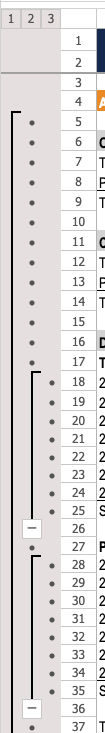
- relates to
-
KEIKAI-731 Group control icons are not vertically centered
-
- Closed
-