-
Type:
Bug
-
Resolution: Fixed
-
Priority:
Normal
-
Affects Version/s: None
-
Component/s: None
-
Security Level: Jimmy
-
None
-
None
Steps to Reproduce
1. load keikai-641.xlsx![]()
2. filter column A with "Beverages"
3. filter column B with "Davolio"
4. check dropdown icon in column B
Current Result
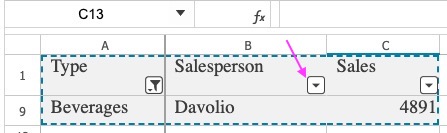
Expected Result
both filters should show filtered status
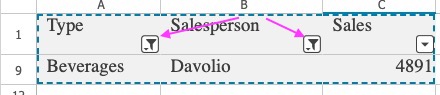
Debug Information
this only happens when 2 filtered columns are at different areas, one is in frozen column, another is in non-frozen column. If both columns are in the frozen area, this bug doesn't happen.