-
Type:
Bug
-
Resolution: Fixed
-
Priority:
Normal
-
Affects Version/s: 5.10.0
-
Component/s: None
-
Security Level: Jimmy
-
None
Steps to Reproduce
1. enter 1 in A1
check au request timing > waiting for server response
Current Result
it takes over 1s
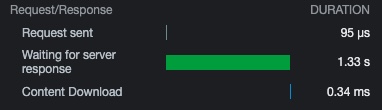
Expected Result
less than 500ms
Debug Information
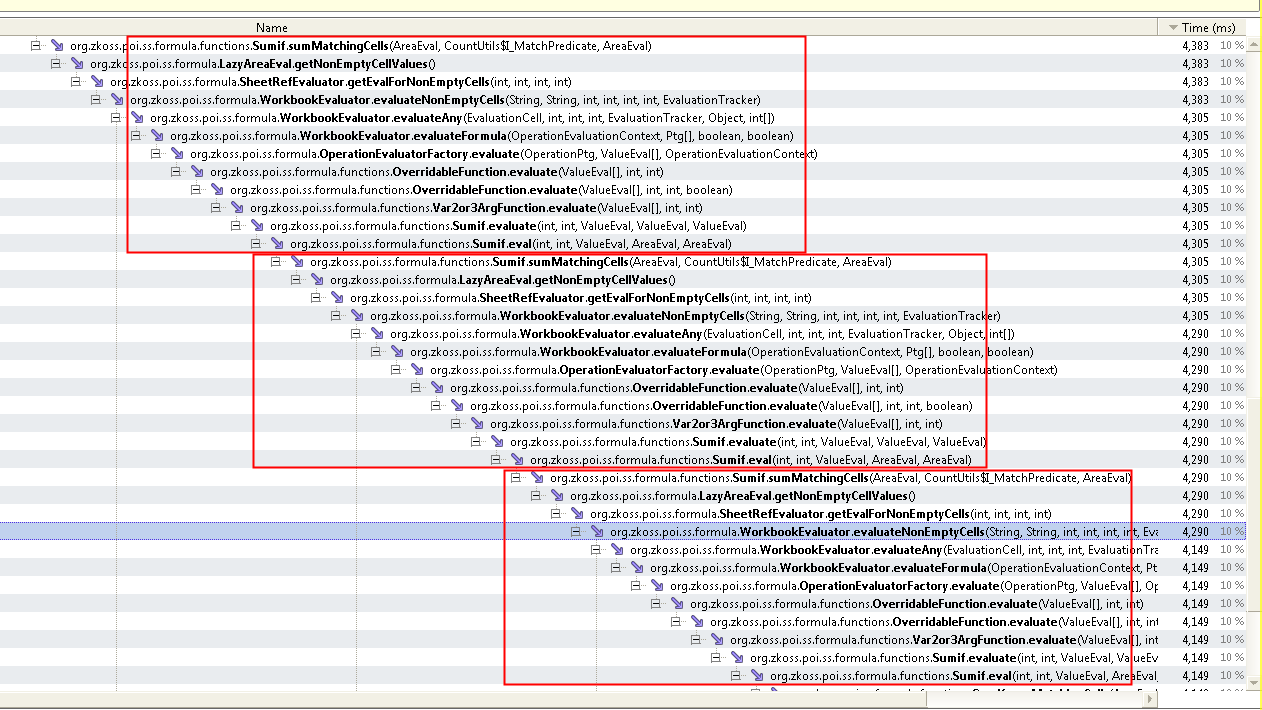
- in Sumif. sumMatchingCells, keikai evaluates the sum range ($A$1:$A$2000) first. Since there are many SUMIF() in the sum range, so it recursively evaluates SUMIF() for hundreds of times. it takes time.
- if we put the repeated formula SUMIF($B$1:$B$2000,">0",$A$1:$A$2000) into a separate cell and reference it, it will create a circular reference and can't produce a correct result because keikai doesn't support this.