-
Type:
Bug
-
Resolution: Fixed
-
Priority:
Major
-
Affects Version/s: 5.9.0
-
Component/s: None
-
Security Level: Jimmy
-
None
-
None
Steps to Reproduce
1. import keikai-601.xlsx![]()
<spreadsheet id="ss" hflex="1" vflex="1"
showSheetbar="true"
src="/issue/keikai-601.xlsx"
/>
<zscript><![CDATA[
Sheet selectedSheet = this.ss.getSelectedSheet();
Ranges.range(selectedSheet).setFreezePanel(6, 0);
]]></zscript>
2. reduce browser width to show column M as the right-most column
3. scroll to the right fast. see scrollFast.mov![]()
it's easier to reproduce it with firefox because firefox will automatically scroll to the last scrolling position for you after page loading
Current Result
texts in BJ ~ CW are missing
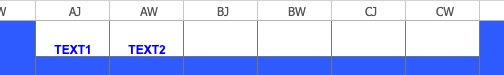
Expected Result
BJ ~ CW have texts
Debug Information
- if you scroll to slowly, the bug doesn't happen. see scrollSlow.mov

- there are hidden columns between AJ ~ CW