-
Bug
-
Resolution: Unresolved
-
Later
-
None
-
5.9.0
-
None
-
None
Steps to Reproduce
1. import the file with Chrome
Current Result
![]()
![]()
sometimes Chrome shows "page unresponsive" dialog
Expected Result
Chrome can render it correctly
Debug Information
- firefox doesn't have this problem
- The root cause is 262k CSS rules
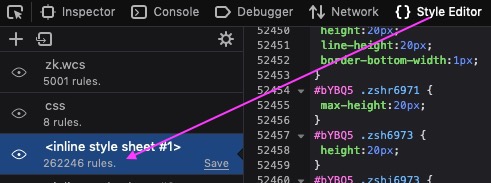
- the file contains 65530 row *4 CSS rule = 262120
Workaround
- use default row height or reduce data row number. Create a new sheet and copy all non-blank cells from the original sheet into the new sheet.
- Increase column width to display a text completely. Disable wrap text to avoid auto height. Because wrap text will auto increase the height to produce a non-default height.