Steps to Reproduce
1. run the attached example
<spreadsheet id="ss" width="100%" vflex="1"
showContextMenu="true" showSheetbar="true" showToolbar="true" showFormulabar="true"
showSheetTabContextMenu="true"/>
2. click the button to freeze and enable auto filter
3. click the drop-down of column E, "Class", select the last non-blank item only, unselect others, click "apply" button
4. after a browser renders completely, scroll right to make column "AJ" as the left-most column
Current Result
after column AJ, column E ~ W are rendered duplicate.
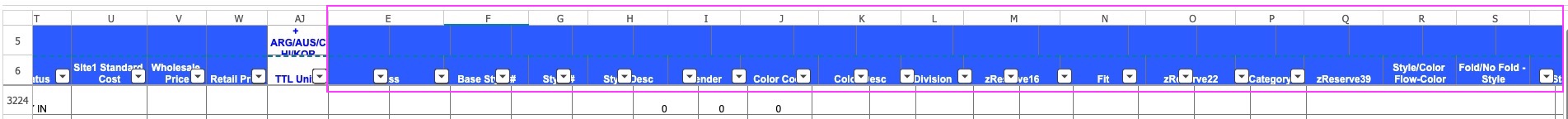
Expected Result
no duplicate cells