Steps to Reproduce
1. import the testing file
2. select A1:E1
3. drag down E1 right-bottom corner to row 5
Current Result
- column B loses percentage format
- column C loses currency format
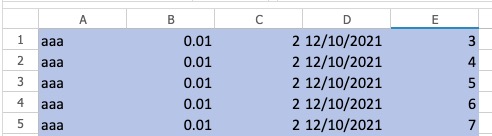
Expected Result
In Excel, it keeps its number format
Debug Information
- if I disable sheet protection, the issue is gone.
- select A1:B1 and D1:E1 , then do auto-fill also produces similar bugs. loses their original number format.
Workaround
check the branch keikai-516
- relates to
-
KEIKAI-515 auto fill doesn't keep the number format when dragging twice
-
- Closed
-
-
KEIKAI-603 copy-paste doesn't keep number format for unlocked cells under sheet protection
-
- Closed
-