-
Type:
Bug
-
Resolution: Fixed
-
Priority:
Normal
-
Affects Version/s: 5.7.0
-
Component/s: None
-
Security Level: Jimmy
-
None
-
None
Steps to Reproduce
1. export the attached file
2. open the exported in Excel, check the height of row 2~3
Current Result
the row height is much larger than the source file
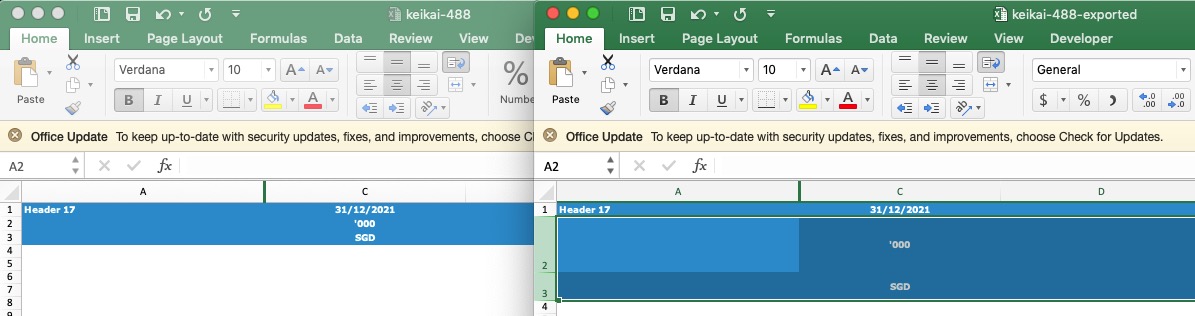
Expected Result
the height equals to the source file
Debug Information
- the root cause is the hidden column B contains wrapped text in the exported file and make the rows higher.
- After keikai renders the source file, unhide the column B, its width is also imported incorrectly.