-
Type:
Bug
-
Resolution: Fixed
-
Priority:
Normal
-
Affects Version/s: 5.6.0
-
Component/s: None
-
Security Level: Jimmy
-
None
-
None
Steps to Reproduce
1. visit the zul with Chrome or firefox
<spreadsheet id="ss" vflex="1" showToolbar="true" showSheetbar="true" showAddRow="false" showAddColumn="false"/>
2. click "New Book"
3. add many sheets until the left and right sheet tab scroll button appears
4. select the 2nd sheet
Other Steps
1. do the first 3 steps as above
2. shrink a browser width
Current Result
sheet tab scroll buttons move to a wrong position (almost out of the visible area)
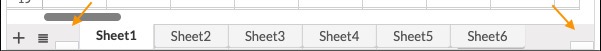
Expected Result
they keep at the original position
Debug Information
- caused by showAddRow="false" and showAddColumn="false"
Workaround
.zstbtn-addRow, .zstbtn-addCol
{ display: none; }