-
Type:
Bug
-
Resolution: Fixed
-
Priority:
Major
-
Affects Version/s: 5.5.0
-
Component/s: None
-
Security Level: Jimmy
-
None
-
None
Steps to Reproduce
1. open the attached xlsx in Excel 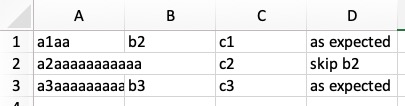
2. copy A1:D3
3. paste to keikai new file
Current Result
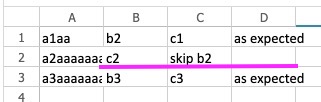
b2 is skipped. c2 is at B2
Expected Result
B2:D2 shows the correct pasted values
Debug Information
- if the adjacent cell is not blank, this bug doesn't happen.
- it's annoying for copy-paste