-
Type:
New Feature
-
Resolution: Done
-
Priority:
Normal
-
Affects Version/s: None
-
Component/s: None
-
Security Level: Jimmy
-
None
-
None
Steps to Reproduce
1. load the attached file
2. select the first 4 items in the 1st column
15-Jan
15-Feb
15-Mar
15-Apr
3. select 3 items in the 2nd column
13
19
22
3. select 2 items in the 3rd column
$89,500
$100,500
4. check the first 3 column filter available items in the dropdown
Current Result
Check the 1st column, keikai lists all values in the column (not filtered). The other 2 columns (2nd and 3rd) have the same behavior.
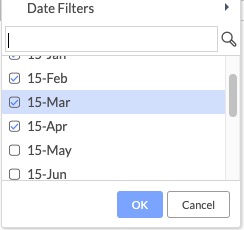
Expected Result
In Excel, each filter only lists the available items filtered by other enabled filters.
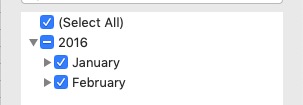
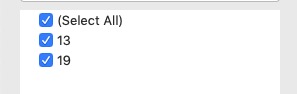
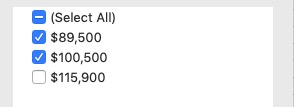
Both Excel 2007 and Excel for Mac have the same behavior.
Debug Information
1. For the column that doesn't apply any criteria, keikai will list only available items (remove those items filtered by other filters), for example, check 4th column
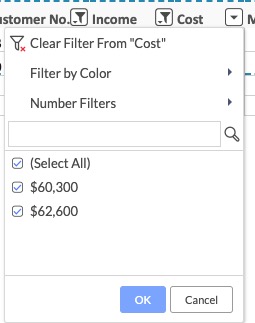
2. List all items is not wrong, but those items filtered by other filters can't affect the final result. Even you select those filtered items, they will not be visible because other filters' criteria make them hidden.
For example, in the above test case, if I select 15-May, that row won't be visible. Because 15-May is still hidden by the other 2 filters' criteria. So I still have to change other filters' criteria to make 15-May visible. But if a user changes another filter criteria, then combing the previous change, it might change the final result.
3. Showing available items only (instead of all items) makes users directly know which items can change the current result.
Google sheet
It behaves similarly. It also lists filtered items but the filtering rule is a bit different. For the 1st column that applies the criteria,
Google sheet still lists some not filtered items.
Test file
- relates to
-
KEIKAI-547 inconsistent range error
-
- Closed
-