Steps to Reproduce
1. import the file
Current Result
show blank cells as zero
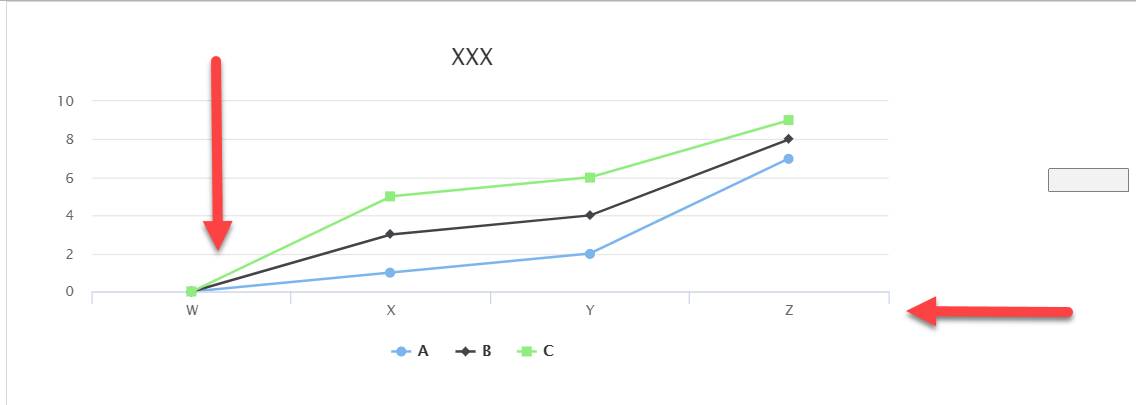
Expected Result
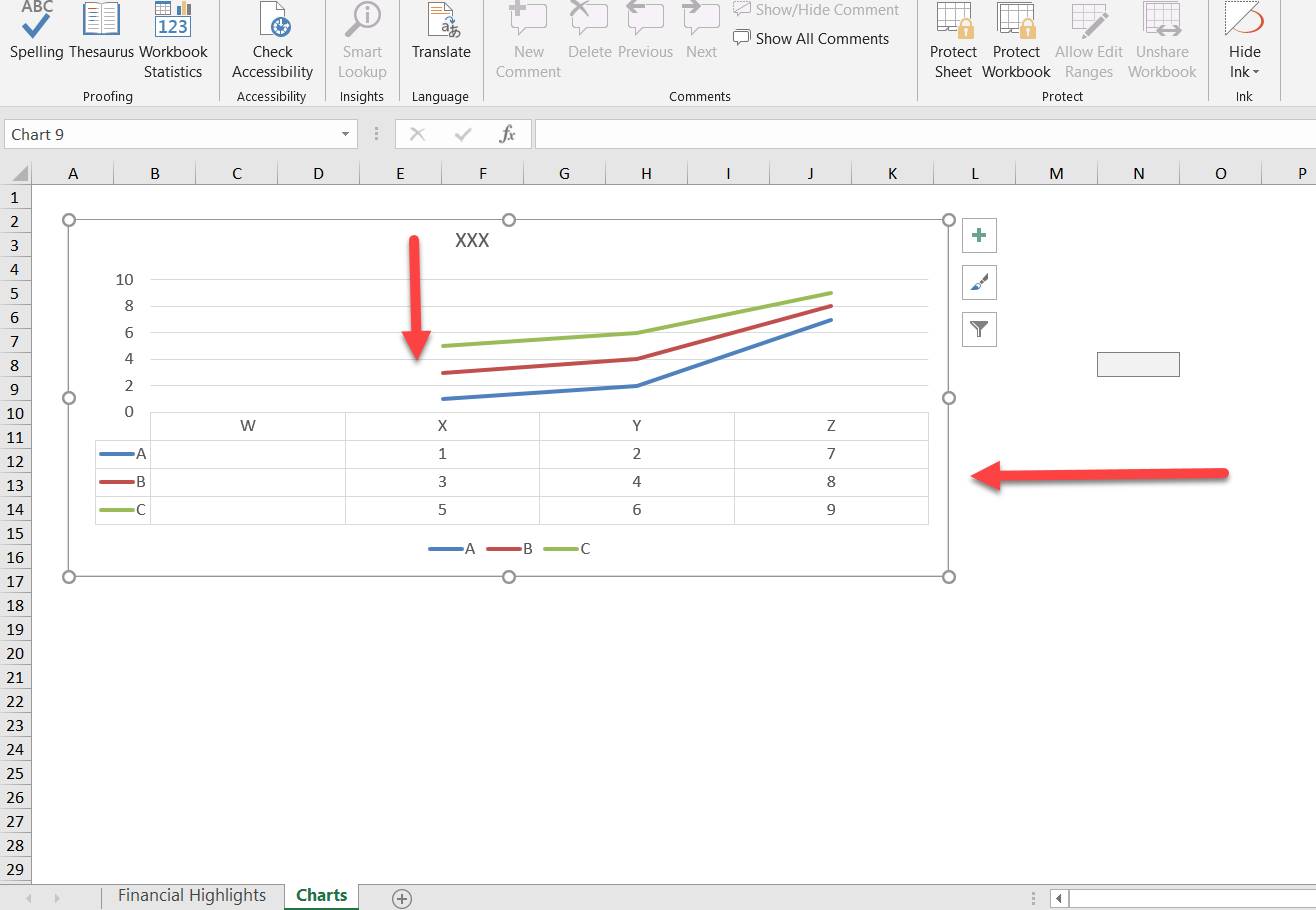
Propose solution
- right-click a chart Select Data/Hidden and Empty Cell
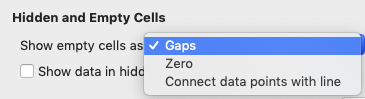
- Could be a library property can be used in the scope of component, page, or application e.g. <custom-attributes io.keikai.chart.emptyAsGaps="true"/> because each page might have different needs.