-
Type:
Bug
-
Resolution: Fixed
-
Priority:
Normal
-
Affects Version/s: None
-
Component/s: None
-
None
-
None
Steps to Reproduce
1. import resume.xlsx![]() with import cache enabled
with import cache enabled
<library-property>
<name>io.keikai.import.cache</name>
<value>true</value>
</library-property>
2. check C4
Current Result
#REF!
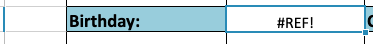
Expected Result
1978/3/15
Debug Information
other cells that have cached result display values as expected.