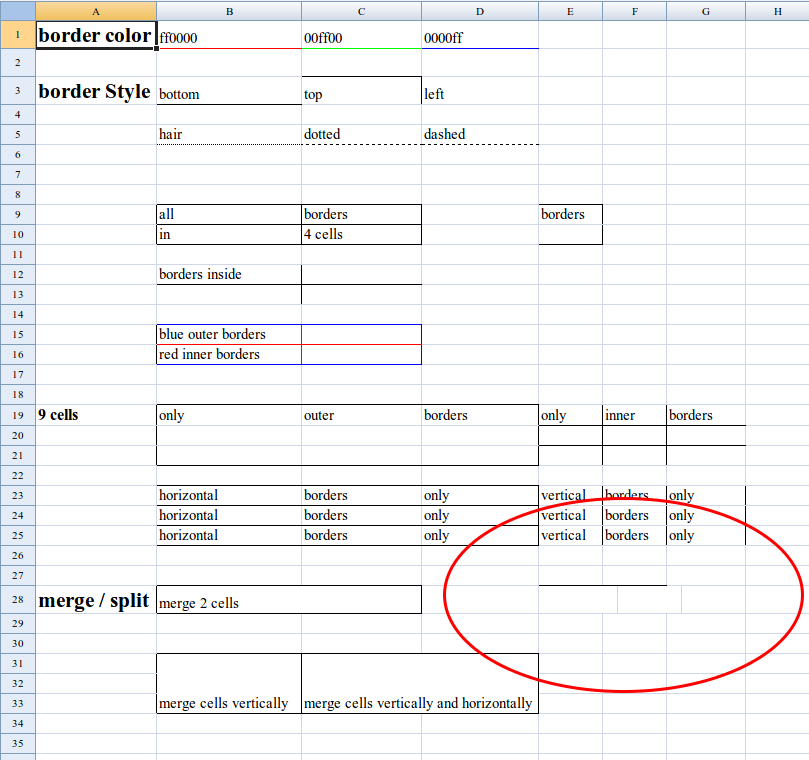-
Type:
Bug
-
Resolution: Fixed
-
Priority:
Normal
-
Affects Version/s: 2.5.0, 2.6.0, 3.0.0 RC
-
Component/s: ZSS Component Client
-
None
If user delete the first column of merged cell by selecting header, the alignment of cells will be chaos.
reproducing steps:
- open the attached xlsx file: cell-border.xlsx
- select the column E by clicking header
- right click the selected header and click menu delete columns
- the alignment of row 28 are chaos