-
Type:
New Feature
-
Resolution: Done
-
Priority:
Normal
-
Affects Version/s: 3.9.0
-
Component/s: None
-
Security Level: Jimmy
-
None
-
Sprint 6
problem description
When scrolling inside the spreadsheet while the browser is getting and rendering data , zss show a blank content and it makes the function look broken to users.
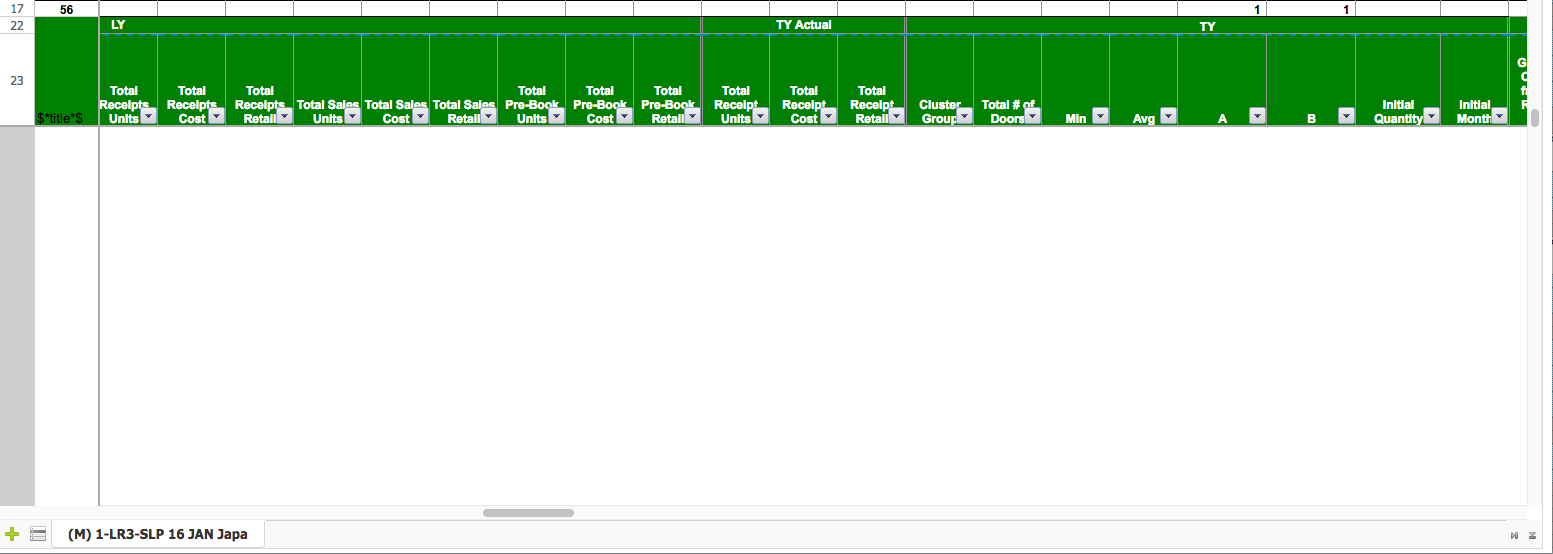
steps to reproduce
- load the attached file with default preload row / column size
- scrolling down (or right)
current result
ZSS shows a blank content for several seconds
expected result
ZSS can show a busy message like "rendering" when it shows a blank content.
workaround
- set preloadRowSize, preloadColumnSize with a larger value
The workaround will make the scrolling sluggish. When users reach the end of the “cached” area, users will also have to wait longer for the white screen to go away and will think that the system is broken.