In Excel, if you enable the filter in a sheet, and the range you copy includes the hidden row, the value of hidden row will not be pasted.
For example, there is a filter:
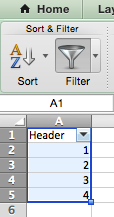
You copy A2:A5, but row 3 and 4 are hidden by a filter like:
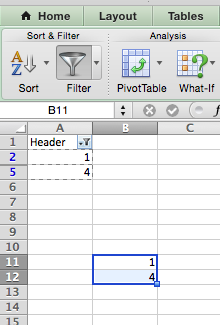
So when you paste the cells, only 2 cells A2, A5 will be pasted.
In Excel 2007, 2013 (Windows)
- When the filter is enabled in a sheet, Excel only copies visible cells in that sheet, no matter a cell is hidden by a filter or manually.
- When the filter is disabled, Excel will copy all cells including invisible ones (hidden manually).so Excel still pastes the hidden cell value.
- https://support.office.com/en-ie/article/Copy-and-paste-visible-cells-only-6f655372-4ea0-4221-bf68-272422419b59
Excel 2011 (Mac)
- When you copy a range including filtered cells, Excel only copies those visible cells.
- When you copy a range including invisible cells hidden manually, Excel always copy all cells including invisible ones no matter you enable a filter in that sheet or not.