-
New Feature
-
Resolution: Unresolved
-
Normal
-
None
-
3.5.0
-
Security Level: Jimmy
Background
Cell validation created by Excel 2010 is stored in a different element from previous Excel. Even Excel 2007 cannot read the cell validation created by 2010. (Please refer to 2010Validation.xlsx)
You can load 2010Validation.xlsx in ZK Spreadsheet, and you will find you cannot see any validation on A1:A45 of Sheet1.
You can see 2 validation settings are stored in different elements from both2007&2010 Validation.xlsx:
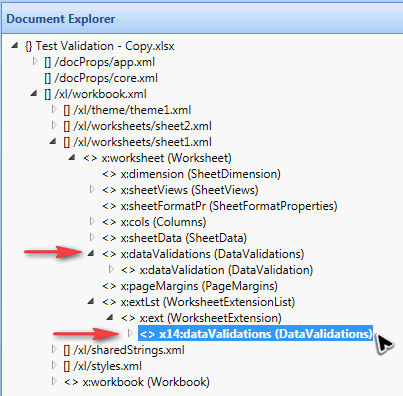
The upper element (x:dataValidations) is created by Excel 2007. The lower one (x14:dataValidations) under WorksheetExtension is created by Excel 2010.
Actually, Excel 2010 has many other new namespace except data validation, please refer the link below.
OpenXml.Office2010.Excel namespace
Possible Workaround
- If the file loaded by ZSS is treated as a template, we can know its existing cell validation in advanced via Excel 2010. We can use Range.setValidation() to create the same cell validation setting just when the file is loaded.